Open Alchemy Data and Script Files |
Learn more about Verizon Connect GeoBase.
Get information about the latest release
Verizon Connect GeoBase WorkBench can open the following file formats for viewing, editing and debugging:
Script files: *.cam, *.sfi, *.alchemy
Data files: *.shp, *.dbf
Opening Script Files
To open script files, select File | Open | Scripts from the main drop-down menu, or, use the keyboard shortcut Ctrl+O. Select a file using the Open File dialog; the file will open up in the WorkBench syntax highlighting editor (see Figure 1).
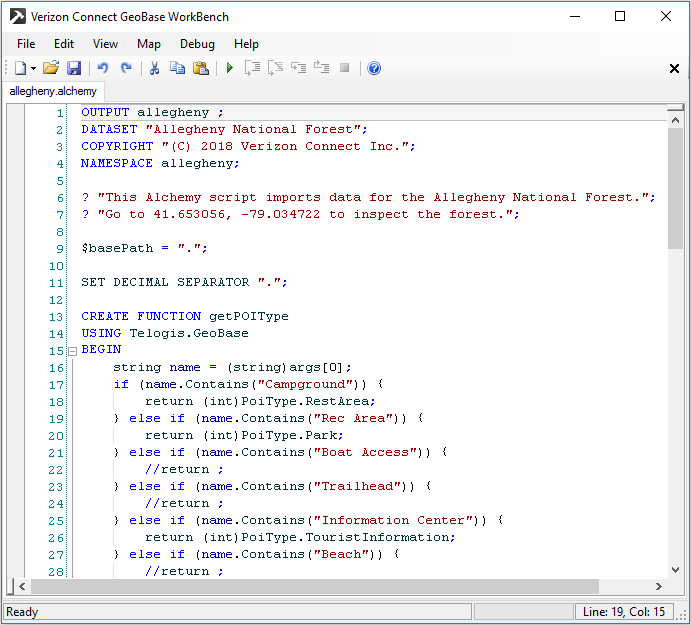
Figure 1
Opening Data Files
To open data files, select File | Open | Data from the main drop-down menu, or, use the keyboard shortcut Ctrl+D. Select a file using the Open Data File dialog; the file will open in the WorkBench Data Explorer window (see Figure 2).
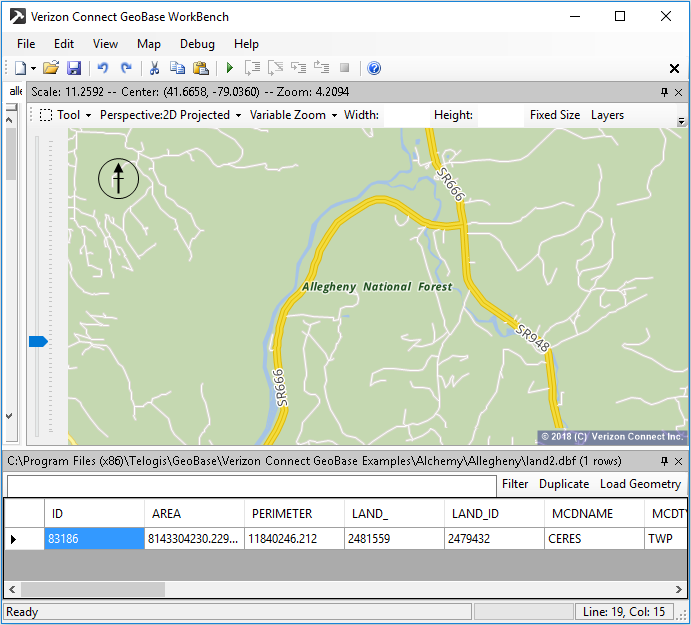
Figure 2